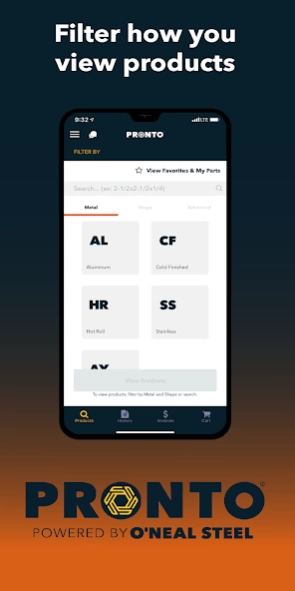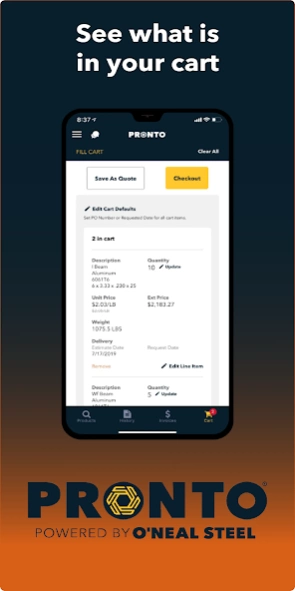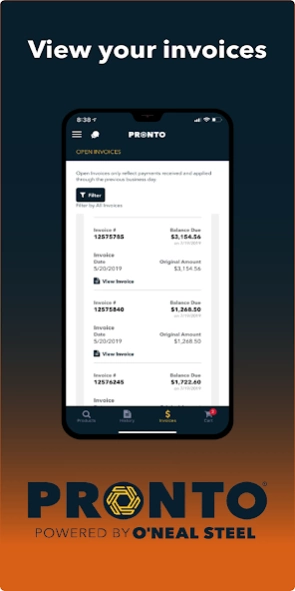PRONTO® 2.0.4
Continue to app
Free Version
Publisher Description
PRONTO® - With PRONTO®, you can quote and buy metal & manage your O’Neal Steel account.
The PRONTO® app, powered by O’Neal steel is extension of the O’Neal Steel’s revolutionary e-commerce platform, PRONTO®, providing the fastest and most accurate online ordering in the metals industry.
PRONTO® provides an easy, seamless, and positive buying experience and makes purchasing steel painless, easy, and convenient with immediate access to our inventory, pricing, volume discounts, customer documents and more.
With the PRONTO® app users can:
• Access all available inventory 24/7
• Retrieve documents including invoices, delivery tickets, MTRs, and quote/order history on-the-go
• See volume purchase discounts when adding material to cart in real time
• Find materials by searching for specific products or part numbers
• Speak with a member of the PRONTO® Sales team through a live chat
• Receive delivery notification emails
• View open invoices
O’Neal Steel supplies a wide range of carbon and alloy steel, stainless steel and aluminum products for companies nationwide. In addition, the company offers value-processing capabilities tailored to market needs, all while providing high levels of customer service.
About PRONTO®
PRONTO® is a free app for Android published in the Office Suites & Tools list of apps, part of Business.
The company that develops PRONTO® is O'Neal Steel, LLC. The latest version released by its developer is 2.0.4.
To install PRONTO® on your Android device, just click the green Continue To App button above to start the installation process. The app is listed on our website since 2023-11-08 and was downloaded 3 times. We have already checked if the download link is safe, however for your own protection we recommend that you scan the downloaded app with your antivirus. Your antivirus may detect the PRONTO® as malware as malware if the download link to com.onealsteel_mobile is broken.
How to install PRONTO® on your Android device:
- Click on the Continue To App button on our website. This will redirect you to Google Play.
- Once the PRONTO® is shown in the Google Play listing of your Android device, you can start its download and installation. Tap on the Install button located below the search bar and to the right of the app icon.
- A pop-up window with the permissions required by PRONTO® will be shown. Click on Accept to continue the process.
- PRONTO® will be downloaded onto your device, displaying a progress. Once the download completes, the installation will start and you'll get a notification after the installation is finished.